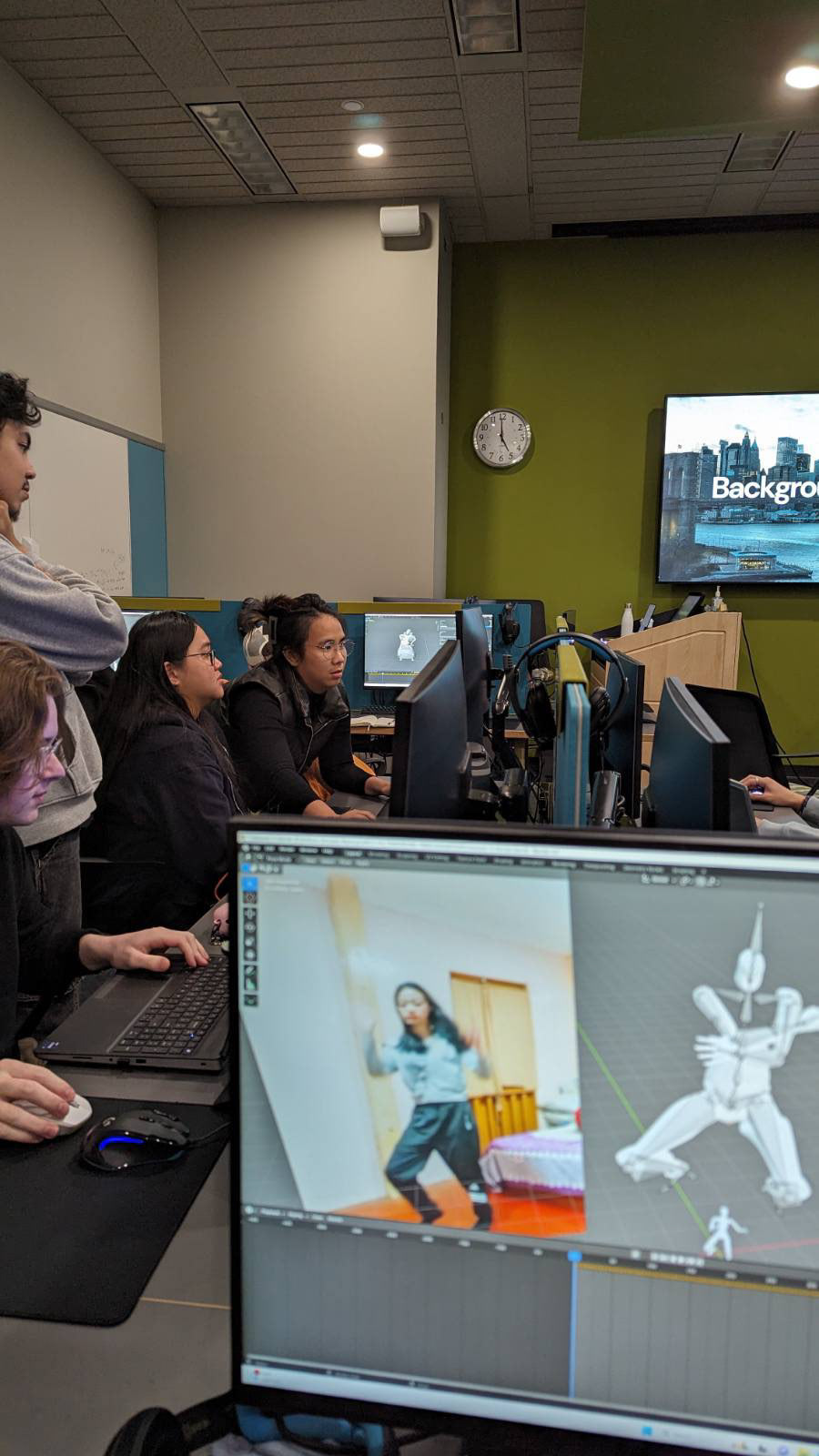


Embark on a two-day workshop designed to empower students in breathing life into their kitbash characters. Departing from the traditional pipeline, we reverse the process, exploring unconventional yet effective methods.
Mixamo Animation
Utilize Mixamo to automatically add bones and animate your character. Let the software do the heavy lifting for you!
Blend Animation in Blender
Download multiple animations and import them individually. Add two viewports: 1) Dope Sheet >> Action Editor, and 2) Nonlinear Animation. Rename animations in the Action Editor, then consolidate them for each character. Clean up by deleting redundant characters.
Select the Armature, navigate to the Nonlinear viewport, add desired animations, and tweak settings in the right-hand panel. Adjust extrapolation, blending, and blend-out time.
Parenting Challenges
Blender's parenting system encounters issues with non-uniform meshes and high polygons. To debug and clean up, employ these six techniques:
1.Merge Vertical
2.Decimate and Wenglar Modifier
3.Scale Manipulation
4.Split by Part
5.Voxel Diffuse and Heat Diffuse Add-On
6.Low-Poly to High-Poly Weight Painting
The latter also addresses weight paint issues.
Rokoko Add-On
Easily implement motion capture at home. Record yourself with a phone, upload to Rokoko, and download your animation in FBX format.
Rigify
Leverage the Rigify add-on in Blender for efficient rigging.
Retarget Add-On
Simplify animation transfer by selecting and retargeting bones. Customize the rig as needed.
Tips and Tricks
1)In Weight Paint mode:
For Bones (CTRL + SHIFT + LMB)
For Mesh (CTRL + SHIFT + LMB)
2)During Parenting:
Select Mesh first
Then Bone